Webhooks
The webhooks allow Uniform to notify the external systems about a change happening within your Uniform project. In a basic sense, a webhook is one or many URLs invoked by Uniform when anything in a given project is published. The webhooks are invoked when intents, tests, or compositions are published. Webhooks receive HTTP POST with no payload and are expected to return HTTP 200-series codes.
info
The request will fail if the webhook does not respond within 5 seconds.
Configuration
The webhooks are configured under your Project's settings -> Webhooks:
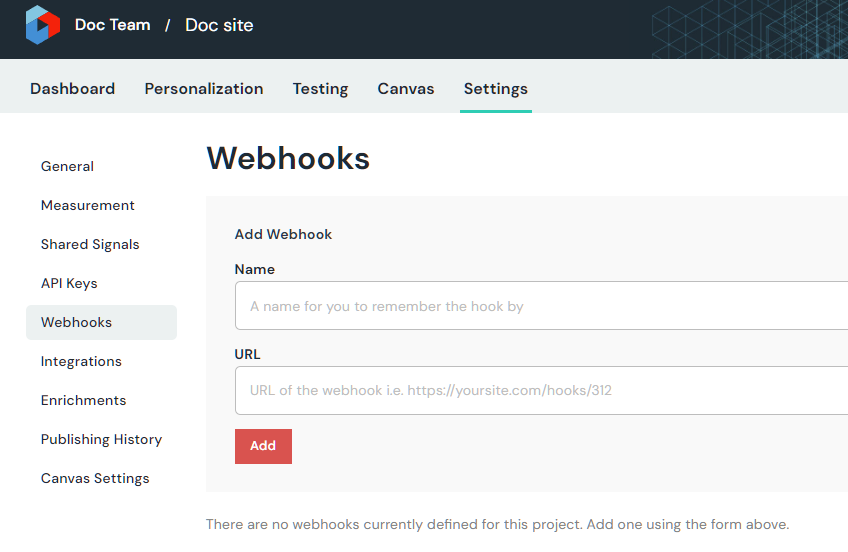
Provide the rememberable name to your webhook and specify the URL of the external system that needs to take action, like run the build of your site.
Netlify
Follow these steps if you are using Netlify to run your site build and deployment.
Locate your site within Netlify dashboard.
Go to Settings -> Deploys -> Build Hooks.
"Add build hook", specify the rememberable name, like "Uniform" and pick the branch which you want to build the code from and click "Save".
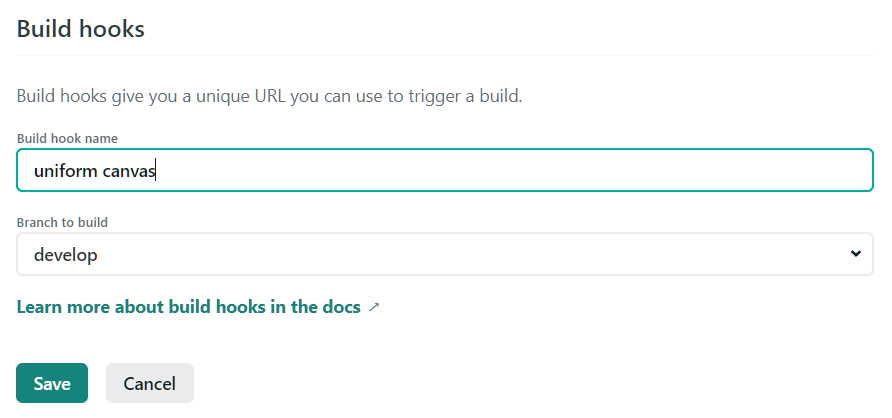
Copy the build hook URL:
Paste it within your Uniform's project and click "Save":
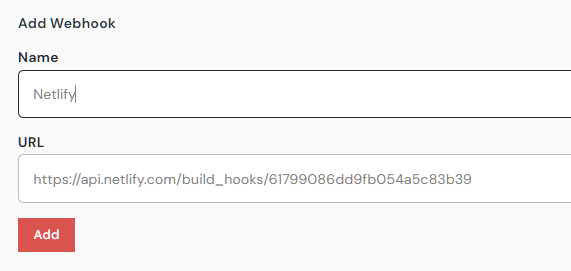
Every time a composition, intent, or test are published, Uniform will kick off a Netlify build, and the build comment will help identify that build was triggered from Uniform:
Vercel
Follow these steps if you are using Vercel to run your site build and deployment.
Locate your site within Vercel dashboard.
Go to Settings -> Git -> Deploy Hooks.
Specify the rememberable name, like "Uniform" and pick the branch which you want to build the code from and click "Create Hook".
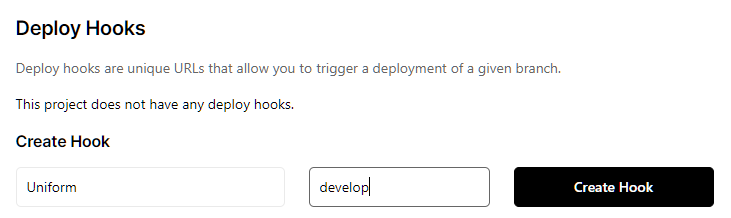
Copy the deploy hook URL:
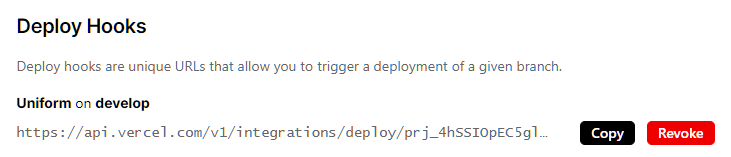
Paste it within your Uniform's project and click "Save":
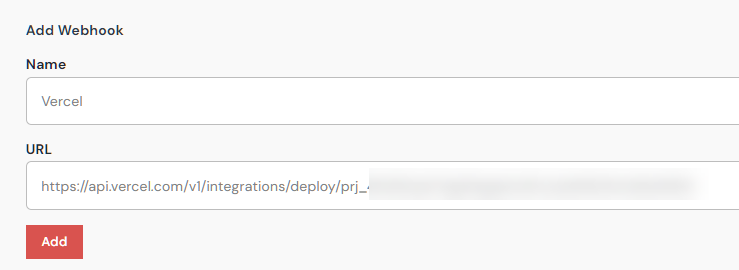
Every time a composition, intent, or test is published, Uniform will kick off the build in Vercel.
tip
This process is very similar to other CDNs that support webhook-based build triggers.